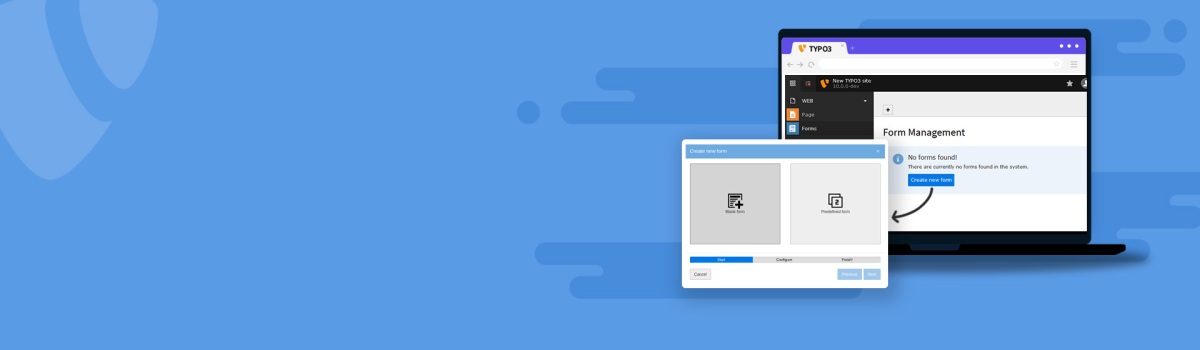1) Use Optimized Images using parameters like image quality and crop/resize.
2) Make Version upto date.
3) Compress JS and CSS.
Using config.compressCss = 1, config.compressJs = 1
4) Concatenate Js and Css.
Using config.concatenateCss = 1, config.concatenateJs = 1
5) Use W3c Standard for Js and css to include css in header and js in footer.
6) Disabel TYPO3 Logs.
# Inside LocalConfiguration.php;
$TYPO3_CONF_VARS['SYS']['belogErrorReporting'] = '0';
$TYPO3_CONF_VARS['BE']['versionNumberInFilename'] = '1';
$TYPO3_CONF_VARS['SYS']['enableDeprecationLog'] = '0';
$TYPO3_CONF_VARS['SYS']['syslogErrorReporting'] = '0';
$TYPO3_CONF_VARS['SYS']['systemLogLevel'] = '4';
$TYPO3_CONF_VARS['SYS']['sqlDebug'] = false;
7) Optimizing Typoscript conditions and code.
– Remove unnecessary Typoscript code.
– Adding only required template extensions.
– Include TSConfig & TypoScript via INCLUDE_TYPOSCRIPT
– Avoid TYPO3 backend template for TypoScript & Setup file based TypoScript
8) Use CDN if possible.
<script src="http://ajax.googleapis.com/ajax/libs/jquery/1.6.4/jquery.min.js.js"><script>
9) Enable Gzip compression and leverage browser caching in .htaccess
AddType "text/javascript" .gzip
AddType "text/css" .gzip
AddEncoding gzip .gzip
10) Proper handling of 404 page.
11) Use of sprite images so, that only one image loaded, so, other images can be use by css using position.